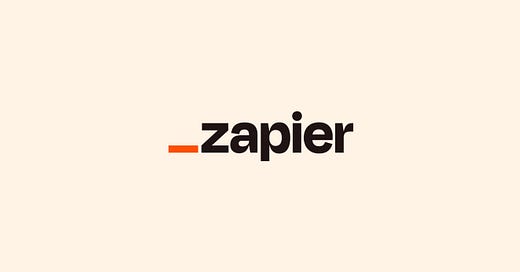Automate Custom Email Replies using Zapier AI and ChatGPT
AI Email Mastery: How to Use ChatGPT, AI & Zapier for Customised Automated Responses
AI Tools: Zapier, ChatGPT
Level: Intermediate
Access: Paid
This guide is part 4 of the course Learn Zapier: AI for Business.
Zapier is one of the leading automation platforms, helping businesses build simple automations to some of the most advanced AI-enhanced workflows.
In this guide, we will cover:
Why Email Overload Needs AI Brains to Help
Create A Gmail Trigger for Incoming Email
Ask ChatGPT to Write Your Email
Insert the Draft Reply in Gmail
Use AI for Free with Zapier
If you need help setting up Zapier, see guide 2.
This is an Intermediate-level guide & course and requires you to have a good understanding of how to use tools like ChatGPT and Claude.
If you don't have this, I'd suggest completing one of these free courses first:
Why Email Overload Needs AI Brains to Help
Email overload is one of the biggest annoyances for most people in the technology age, in both work and personal life.
Everyone is flooded with emails, and understands the pain of it.
Yet there's a reason why we can't just throw them all into the bin or spam folder, some of them are important and also require thoughtful & time-consuming responses.
While some people try to ignore them, those of us that want to do a better job, know we can't get around that problem.
Or can we use technology to solve this technology problem?
We saw in earlier guides in this course how automation like Zaps can be very useful for simple actions such as sending emails when forms are completed.
But what we need here is something far more beyond simple triggers and responses, we need brains.
This is where AI comes to the rescue, as our new powerful, digital brains.
In this guide, I'm going to show you how to use Zapier and OpenAI's ChatGPT to draft customised email replies, carefully crafted, swiftly and effectively.
These will be only draft emails, so don't worry it's not going to send endless emails that will spam your work colleagues.
But what using AI will do for you when we craft it well, is do about 80-90% of the thinking work for you to give you a good draft response to a given specific email.
You can then add your final human tweaks and touches to before sending.
When considering the number of emails you get each day, week, and year, this AI automation could save you huge amounts of time, money and effort.
So let's get started...
Create A Gmail Trigger for Incoming Email
Hi there we’re at the paywall. If you want to learn AI and gain useful & valuable AI skills for your work and life, with my weekly practical guides, courses, podcasts, articles, and exclusive community chat - join today with a monthly or annual subscription. AI can't take your job if you know how to use it. I look forward to helping you learn AI the easy way.
Keep reading with a 7-day free trial
Subscribe to The FuturAI to keep reading this post and get 7 days of free access to the full post archives.