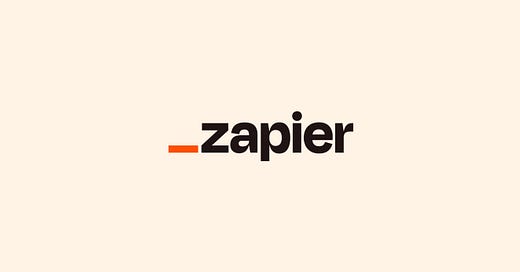Improve Basic Automations with Zapier
Zaps 101: Learn Field Mapping & Adding Multiple Apps to a Zap Automation
AI Tool: Zapier
Level: Intermediate
Access: Paid
This guide is part 3 of the course Learn Zapier: AI for Business.
Zapier is one of the leading automation platforms, helping businesses build simple automations to some of the most advanced AI-enhanced workflows.
So how can we improve basic Zap automation?
In this guide, we will cover:
Recap of Zap Automations
Improving Automations with Field Mapping
Improving by Connecting Apps
Next Steps
If you need help setting up Zapier, see guide 2.
Recap of Zap Automations
In the last guide, we introduced what a Zap automation is.
As a quick recap, a Zap is an automated workflow that connects your apps and services. Think of it like a recipe for your digital tasks.
Just as a recipe combines ingredients to create a dish, a Zap combines different apps to automate a specific task.
For the example automation in the last guide, we created a simple Zap that sent an email to Google Mail once a Google form had been completed.
The email was just a simple email that was fixed and didn't change.
So how can we start improving our simple form to email Zap automation?
Improving Automations with Field Mapping
Hi there we’re at the paywall. If you want to learn AI and gain useful & valuable AI skills for your work and life, with my weekly practical guides, courses, podcasts, articles, and exclusive community chat - join today with a monthly or annual subscription. AI can't take your job if you know how to use it. I look forward to helping you learn AI the easy way.
Keep reading with a 7-day free trial
Subscribe to The FuturAI to keep reading this post and get 7 days of free access to the full post archives.