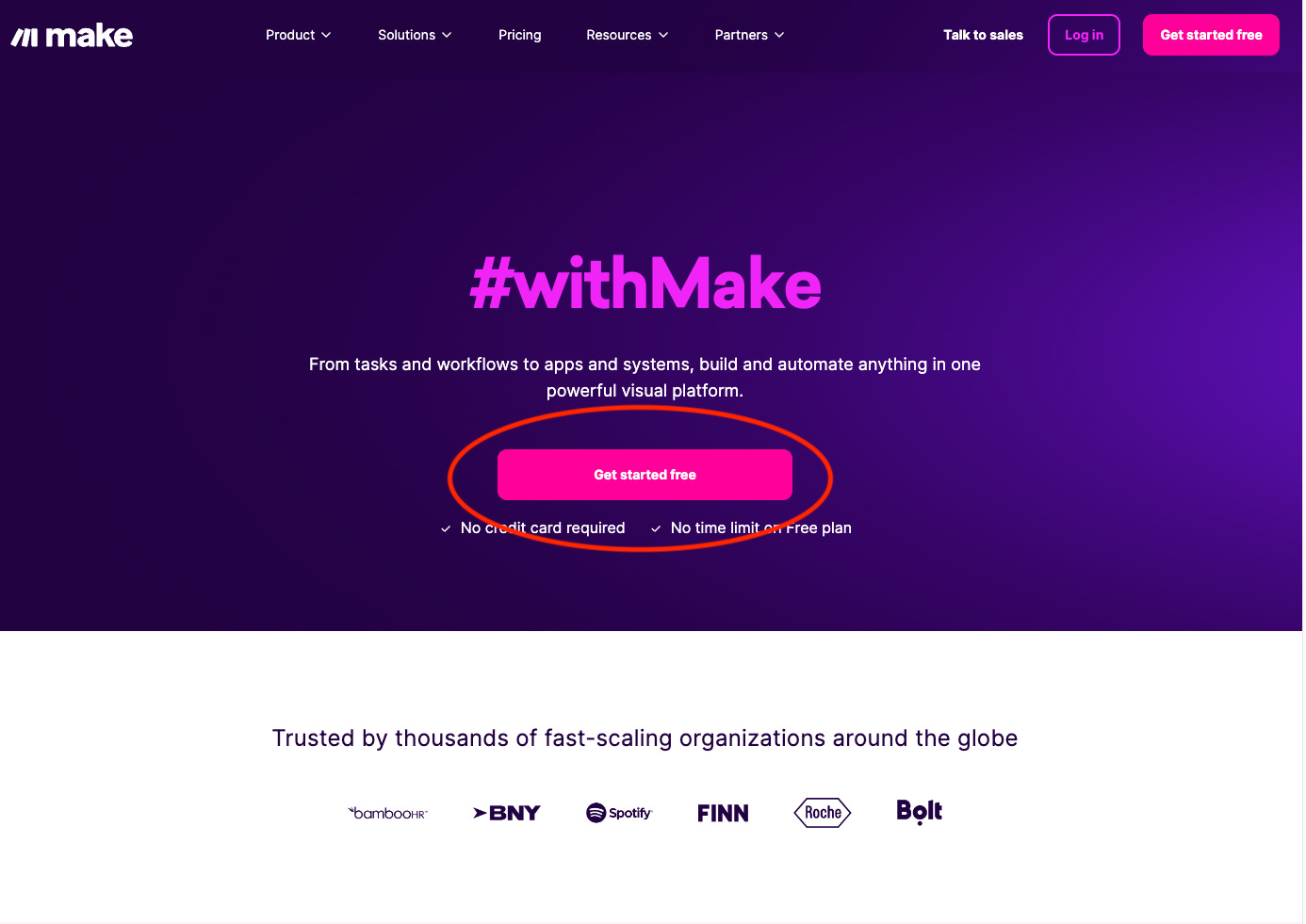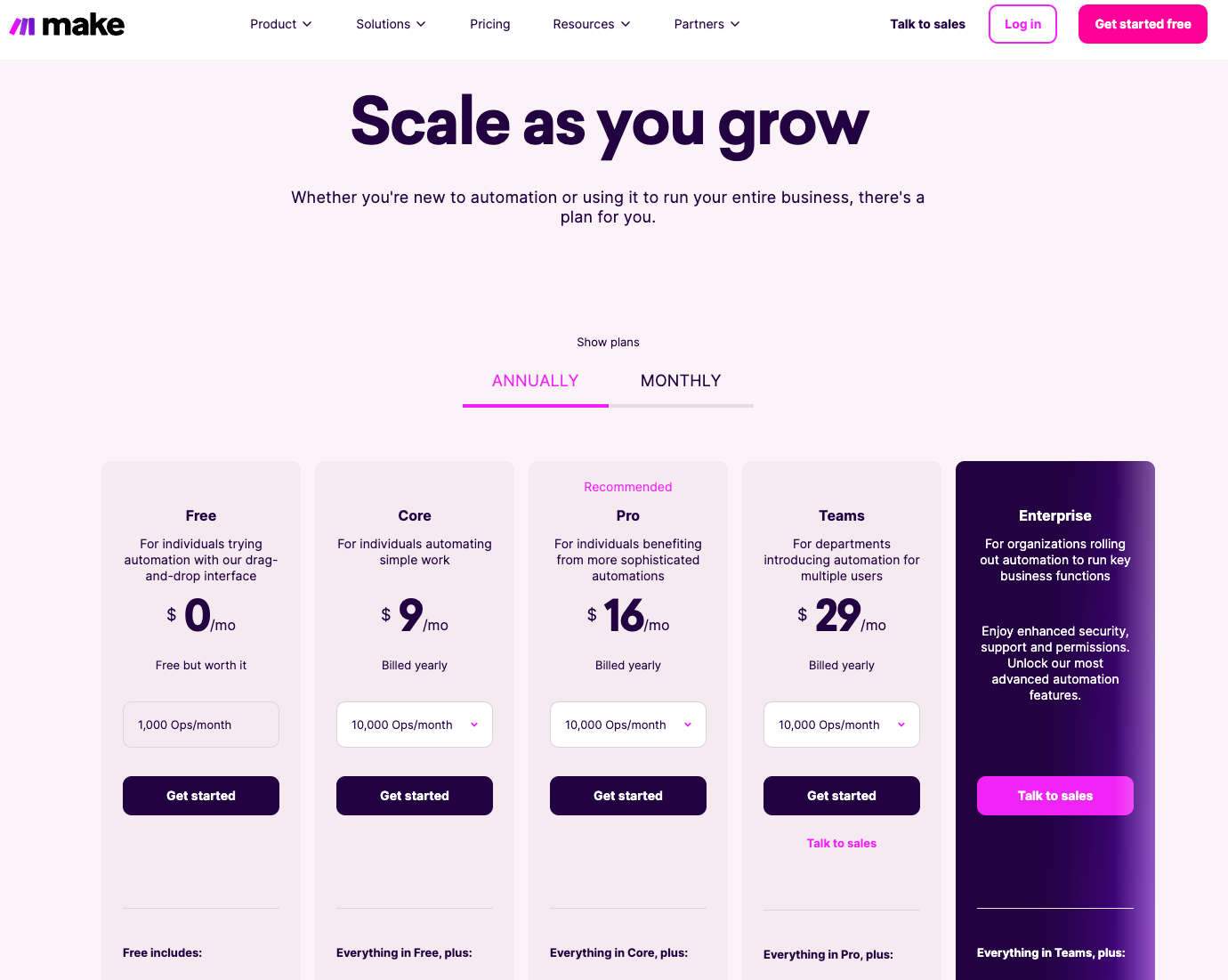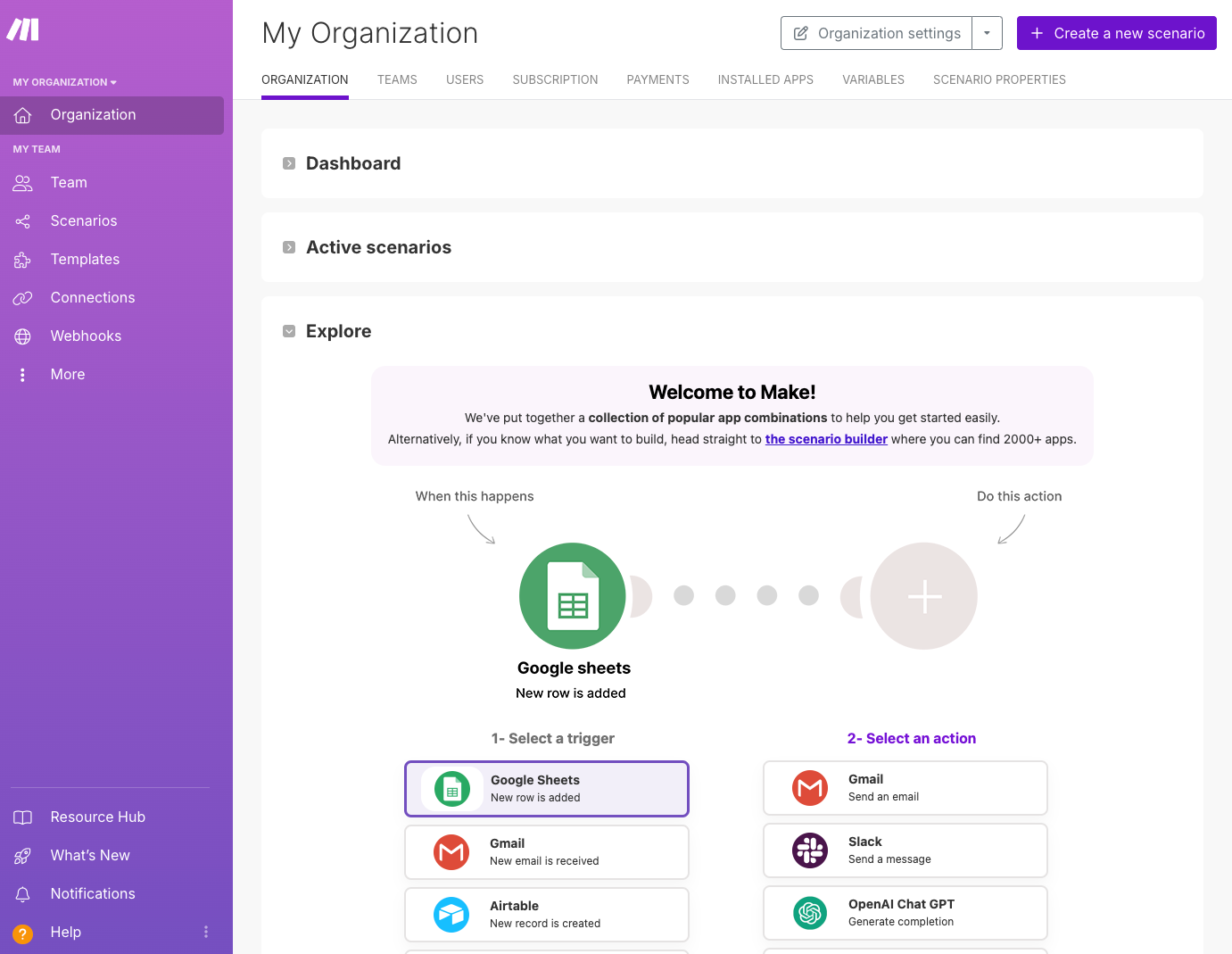Make Fundamentals: Your First Steps in AI-Powered Business Automation
A Beginner's Roadmap to using AI Business Automation with Make.com
AI Tool: Make
Level: Advanced
Access: Paid
This guide is part 2 of the course Learn Make: AI & Automation for Business.
Make is one of the leading platforms that helps businesses use AI & automation to solve practical business problems at scale.
But how do you start using Make?
There are many features of Make, which Make's official courses take you through in great detail.
But to be honest - many of those features aren't very useful for solving most real business problems, especially when you're getting started.
In this guide, I'm going to focus only on the aspects of Make that will be most useful to you for solving a majority of real business problems, and ditch the parts of Make you'll rarely need to use in business.
In this guide, we will cover:
Introduction to Make
Signing up for Make
Overview of the User Interface
Scenario Features & Settings
This is an advanced guide. If you are new to using automation & AI, I'd suggest trying one of my free beginner AI courses first such as:
Introduction to Make
Make.com is a powerful AI automation platform that offers significant advantages for businesses seeking to streamline their operations and enhance efficiency.
It's a platform that connects various apps and services such as Google Sheets, Hubspot and more, allowing businesses to create intelligent workflows without manual intervention.
Unlike general AI tools like ChatGPT, Make.com focuses on solving specific business problems through targeted use of automation & AI, and seamless integration with over 1,000 apps.
AI and Automation are slightly different things, Automation is about rule-based, repetitive simple tasks and AI is more about learning-based, adaptive problem-solving.
Not all business problems require AI, some use cases benefit from just simple automation e.g. sending customer lead details into a CRM.
However some use cases do benefit from AI, for example drafting custom replies to emails.
Make.com allows you to use either AI or automation or both together which it calls Scenarios.
These makes it an extremely flexible and powerful solution for automating a wide range of business tasks.
Make can be applied to various business use cases, including customer support, social media management, e-commerce, lead generation, and data analysis.
While both Make and Zapier are leading automation platforms, Make.com offers more complex workflows, better cost-effectiveness, and superior data handling capabilities compared to Zapier.
Make.com is one of the best choices for businesses looking to use AI and automation for solving a wide range of business problems, compared to its competitors.
This offers more advanced features and better value for money as your automation needs to grow.
Signing up for Make
To start using Make, head over to the Make website.
Choose 'Get started free'.
Then create an account using your email.
You'll be asked a few questions in the signup process about what you hope to use it for.
By default, you'll be on the free account.
The free account is more than sufficient to do some basic tasks in Make, and the good thing about Make is if you need to use more the paid options are very affordable.
Once you have completed the sign-up process you should end up on this home page.
Like me to help you build your own AI automations to help improve your business? Find out more and book a free 1-2-1 with me here.
Overview of the User Interface
Hi there we’re at the paywall. If you want to learn AI and gain useful & valuable AI skills for your work and life, with my weekly practical guides, courses, podcasts, articles, and exclusive community chat - join today with a monthly or annual subscription. AI can't take your job if you know how to use it. I look forward to helping you learn AI the easy way.
Keep reading with a 7-day free trial
Subscribe to The FuturAI to keep reading this post and get 7 days of free access to the full post archives.